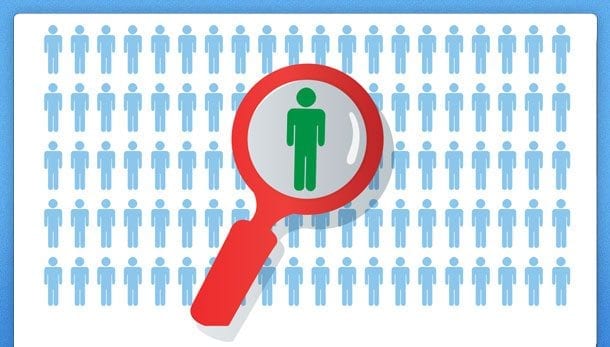Hiring managers may receive dozens or even hundreds of applications for a single position. This makes going through each one by hand a fairly unrealistic feat. Many companies have turned to ATS or Applicant Tracking Systems to make this process easier. But with more reliance on technology, that means job seekers need to be even more strategic about how they craft their resume. It’s not enough to just throw something together – it must be optimized to meet ATS standards.
Hiring managers may receive dozens or even hundreds of applications for a single position. This makes going through each one by hand a fairly unrealistic feat. Many companies have turned to ATS or Applicant Tracking Systems to make this process easier. But with more reliance on technology, that means job seekers need to be even more strategic about how they craft their resume. It’s not enough to just throw something together – it must be optimized to meet ATS standards.
How does an ATS work?
An applicant tracking system is a software program that inputs each applicant’s information into a large database. It sorts data by category and allows hiring managers to sort, search, and rank applications based on a wide range of attributes. More sophisticated ATS have begun contextualizing data to provide more relevant and accurate search results. Once the application has been processed, the hiring manager can go through the database and have the system only return results that align with specific criteria. If your resume doesn’t make the cut, there is a chance it won’t be seen by an actual person, at least not at that time.
Here are some do’s and don’ts for making your resume more ATS-friendly:
- Do save in a simple format such as .doc or .txt. Not all ATS can read .pdf files, so make sure you read the application page carefully to see if it specifies a certain file type.
- Don’t use graphics or tables as they may not be read by the system. This can mean that valuable information is lost unless it appears elsewhere in your resume. Instead of using a table, make use of formatting tools such as tabs and indenting.
- Do use keywords, but do so strategically. It can be beneficial to have a core competencies section at the top but also to integrate these keywords in context within the content of your resume. The ATS will also look at relevant words surrounding these keywords.
- Don’t use fancy fonts. Similar to graphics and tables, the system can have a difficult time reading unusual or detailed fonts. Stick with the basics such as Helvetica, Times New Roman, Cambria, or Calibri. Skip anything that resembles cursive and avoid underlining as that can throw off how text is read as well.
- Do proofread carefully! Unlike a human reader, the ATS does not make logical distinctions when it comes to spelling errors. It can’t guess what you meant to write versus what you actually typed. Have someone else read through your resume to double-check for anything you may have missed and don’t just rely on spell check.
Also make sure you are reading the job opening carefully so that you can highlight keywords and skills that pertain to that specific position. These are often the things the ATS is searching for when sorting resumes to determine who may be most qualified. Also use standard section titles such as education, professional experience, professional affiliations, and core competencies which make it easier for the system to sort information.
If you’re worried that your resume isn’t up to par, let the team at Chic Resumes lend a hand. We can help you create a polished resume that not only makes your abilities and accomplishments stand out, but also appeals to ATS software. Contact Chic Resumes at (803) 831-7444 or resumewriting@grammarchic.net to schedule a consultation today.
Amanda E. Clark founded Grammar Chic in 2008. She is a graduate of Eastern Michigan University and holds degrees in Journalism, Political Science, and English. She launched Grammar Chic after freelancing for several years while simultaneously leading marketing and advertising initiatives for several Fortune 500 companies.